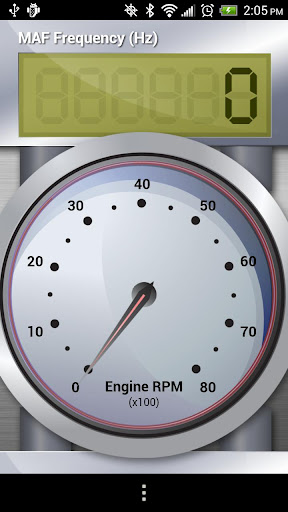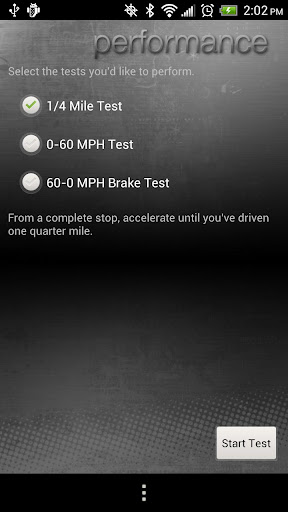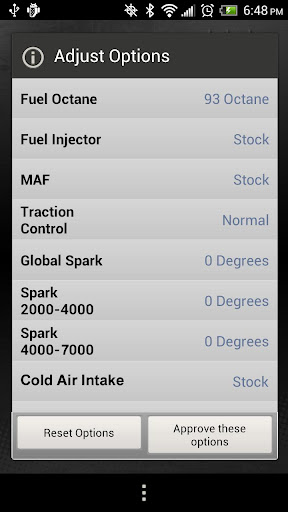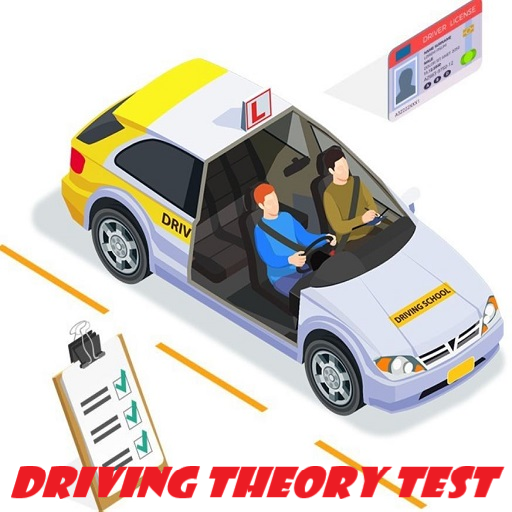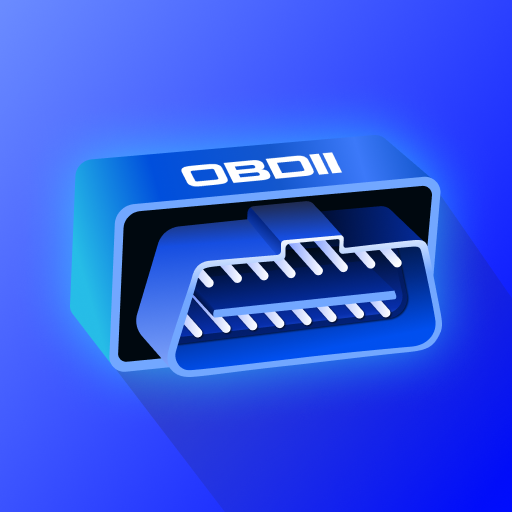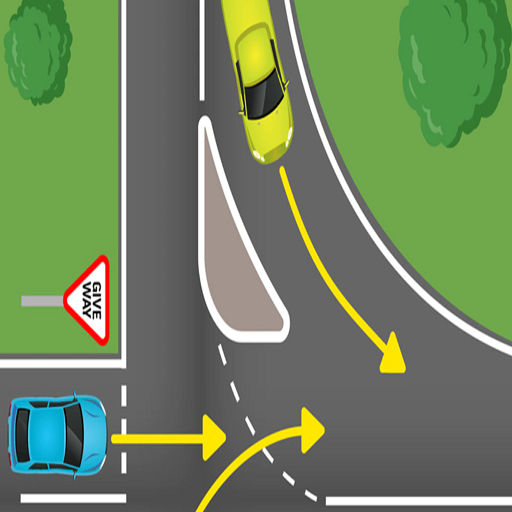About TSX
TUNE YOUR FORD OR GM VEHICLE WITH YOUR ANDROID BASED MOBILE DEVICE
NOTE: This app requires the TSX for Android Wireless OBDII Interface. Visit www.sctflash.com for more information or to find a dealer. Requires Android 4.0+ OS.
From the factory, your vehicle’s computer is calibrated for the masses, designed with the average driver in mind, not the performance enthusiast. This not only leaves valuable Horsepower & Torque hidden inside your vehicle, but it also makes for a mediocre driving experience. The TSX for Android System unlocks your vehicle’s hidden performance potential by wirelessly re-calibrating your vehicle’s computer for Maximum Horsepower & Torque, Increased Throttle Response, Firmer Shifts and even Increased Fuel Mileage.
Using Bluetooth wireless technology, TSX for Android app lets you install a pre-loaded or custom tune into your vehicle, monitor or data log your vehicle’s OBDII parameters and even measure your vehicle’s performance (1/4 mile, 0-60 and even 60-0 braking), all using your Android based mobile device.
VEHICLE PROGRAMMING:
• Increase your vehicle’s Performance in Minutes
• Works with most 1996-2013 Ford Gas & Diesel Vehicles*
• Works with most popular GM Vehicles*
• Pre-loaded Dyno Proven Tunes for most vehicles
• Hold up to 10 Custom Tune Files
• Re-Calibrates the Vehicle’s Computer using Bluetooth Wireless Technology
• Ability to Adjust Common Vehicle Parameters & Set / Remove Speed & RPM Limiters
VIRTUAL GAUGES / DATA MONITORING / DATA LOGGING:
• On-Screen Virtual Gauges with Adjustable Warning / Alert Lights
• Monitor Vehicle Engine Data / Parameters via Virtual Gauges
• Record & Review Recorded Data Logs
VEHICLE PERFORMANCE TESTS:
• 0-60MPH (Metric Available) Elapsed Time Test
• ¼ Mile Elapsed Time / MPH (Metric Available) Test
• 0-60MPH Braking Test
VEHICLE DIAGNOSTICS:
• Reads & Clears Vehicle Diagnostic Trouble Codes (Check Engine Light)
• Diagnose your vehicle’s Diagnostic Trouble Codes using your mobile device
Additional App Information
-
Category:
-
Latest Version:1.1.0
-
Released on:Jul 18, 2012
-
Developed by:SCT Performance LLC
-
Requires Android:Android 5.1+
-
Available on:
-
Report: