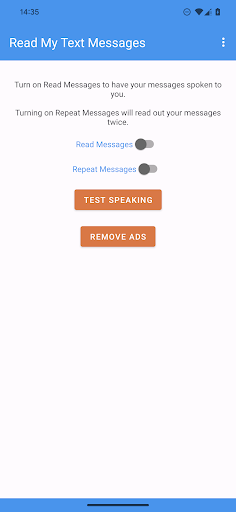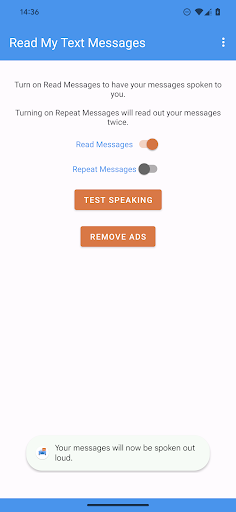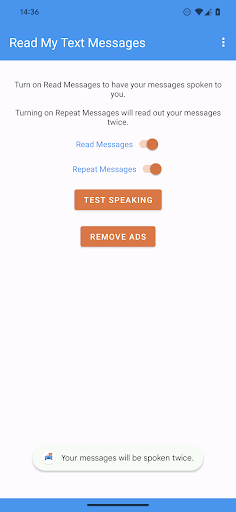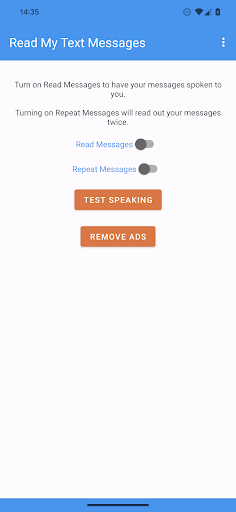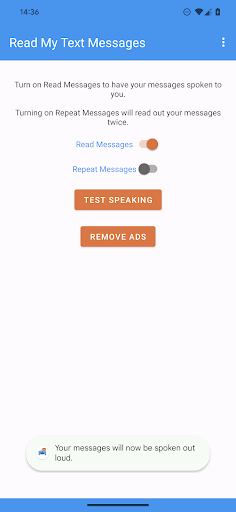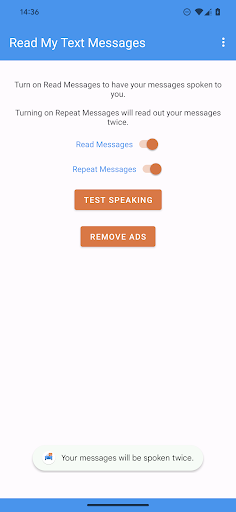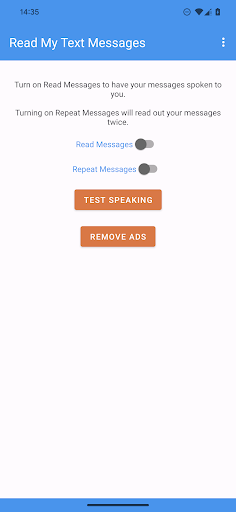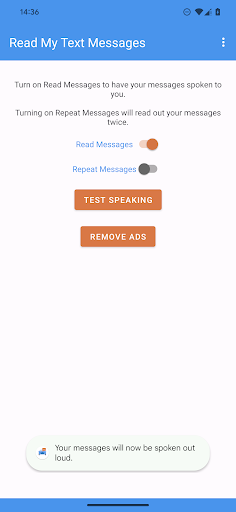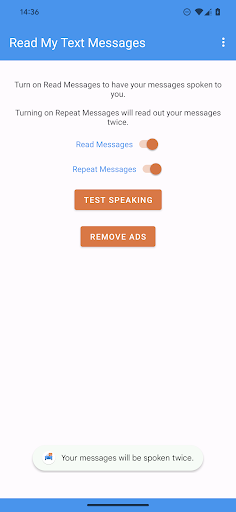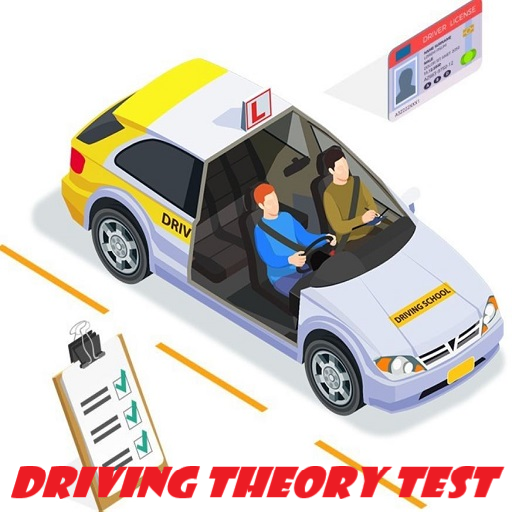About Read My Text Messages
Read My Text Messages reads out all of your notifications aloud, which is especially useful when driving. Simply turn on the app and all messages will be read out as they arrive.
You also have the option of setting messages to be repeated, if you’d like to hear them twice.
Read My Text Messages is compatible with headphones so if you are running whilst listening to music, the music will be paused, your message read out through your headphones and then the music will resume playing.
Read My Text Messages is also compatible with Bluetooth headsets and Bluetooth car stereo systems.
You will require a Text To Speech engine, most devices have these installed as standard and there are several free options available to install.
Read My Text Messages supports all languages which are available for the Text To Speech engines, simply set your chosen language to have your messages read out aloud to you.
Additional App Information
-
Category:
-
Latest Version:2.0
-
Released on:Jan 9, 2016
-
Developed by:App Developers Ltd
-
Requires Android:Android 7.0+
-
Available on:
-
Report: