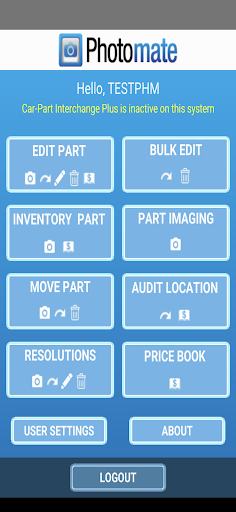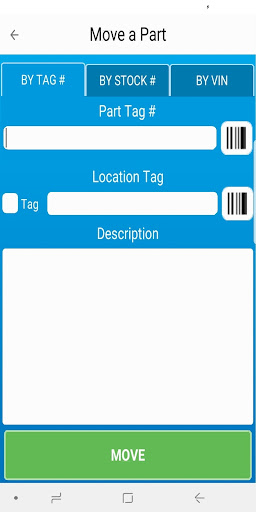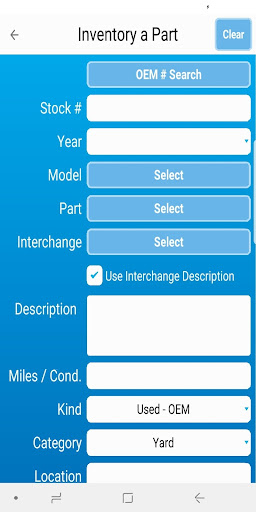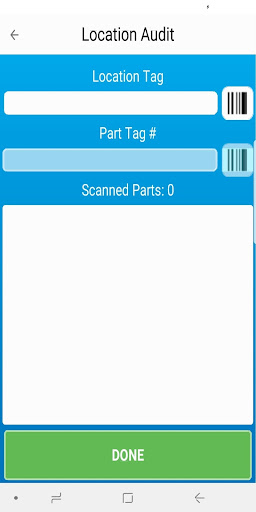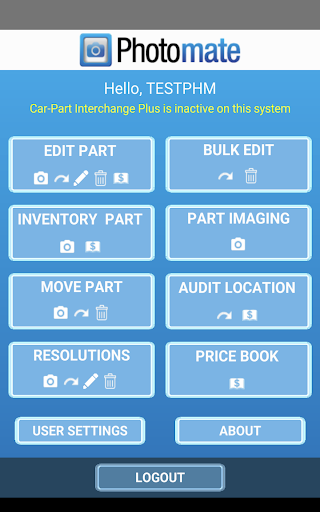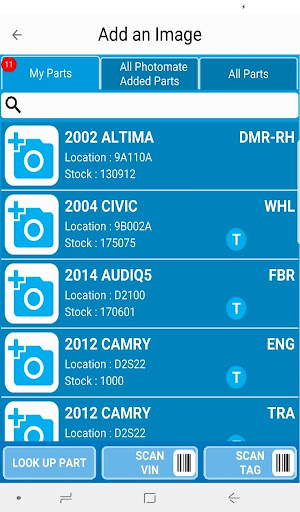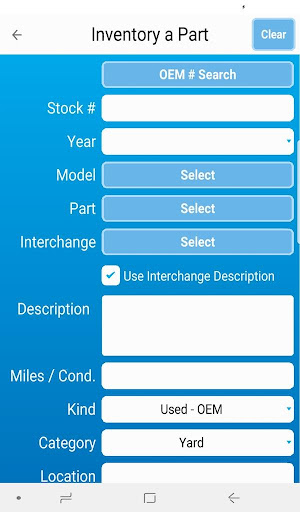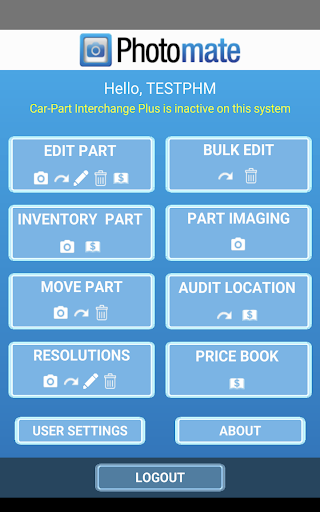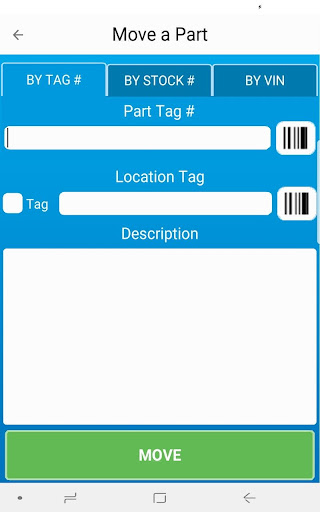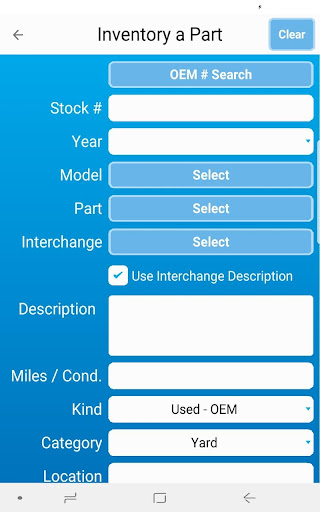About Photomate (for Checkmate)
Photomate by Car-Part.com helps auto recyclers take photos of inventoried parts. These photos are then sent to Checkmate and uploaded to online part listings. Photomate now also enables auto recyclers to manage their inventory by providing features that easily Relocate part and Audit part locations!
Photomate makes it easy to take photos and add images to part! The photos you take in Photomate are sent to the Checkmate inventory management system, and then uploaded to online listings. When you include photos in your online listings, you help your customers feel more comfortable browsing and purchasing parts from you. With Photomate, you have the opportunity to select which parts of your inventory need photos to ensure that all of your online listings have images.
What makes Photomate stand apart from the rest?
– Select specific parts in your inventory that need photos, and assign these parts to Photomate
– Assign specific parts to specific employees, creating individual “to do” lists
– Communicate between managers, employees, and coworkers with comment fields
– Take photos or use images already in your device’s photo gallery
– Select the best image to serve as the part’s thumbnail for online listings
– Set any image to be “private” (sent to Checkmate, but not posted online)
– Send images to Checkmate to be included in inventory details and uploaded to online listings on Car-Part.com, Car-Part Pro, Trading Partners, eBay, mobile searches, and individual recycler websites
Photomate’s Location Manager features also make it easy to manage and maintain part location information. Your device camera works as a barcode scanner to facilitate these features, including:
– Relocate mode, which allows you to update the location of a part. Just scan the part tag and scan the new location tag.
– Audit mode audits the locations at your facility to ensure that part data is accurate and up-to-date. Just scan the location tag and then scan all the parts physically in that location. Photomate will point out any inconsistencies with your Checkmate data, and easily help you resolve any conflicts.
Note: To use this app, you must subscribe to certain services by Car-Part.com, including Checkmate and Advanced Partmate. The Location Manager features require Checkmate Build 84. Interested in learning more? Visit http://products.car-part.com/photomate or call 859-344-1925 to speak to a Car-Part representative.
Photomate, another innovative product by Car-Part.com.
Additional App Information
-
Category:
-
Latest Version:4.0.45
-
Released on:Feb 1, 2017
-
Developed by:Car-Part.com
-
Requires Android:Android 6.0+
-
Available on:
-
Report: