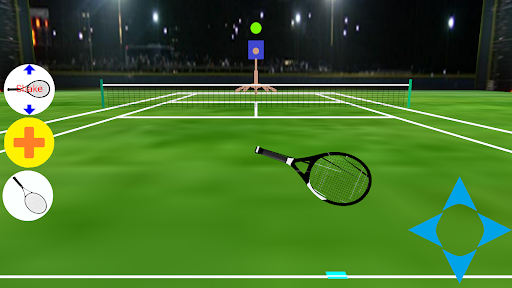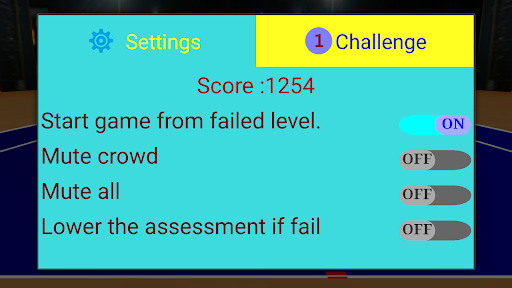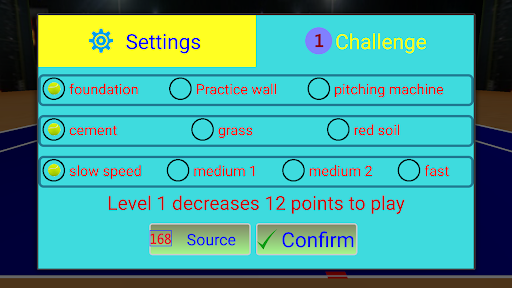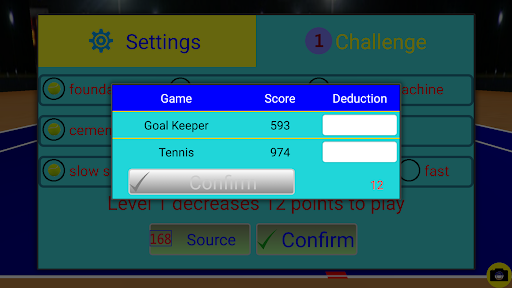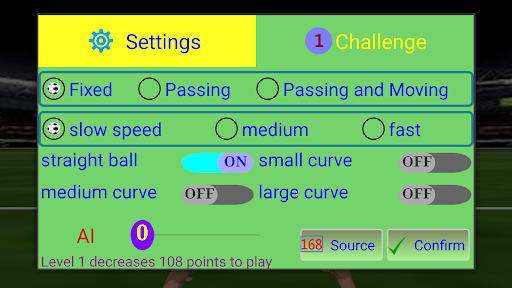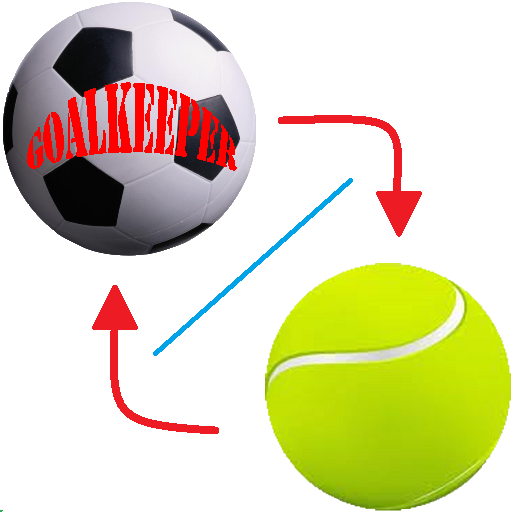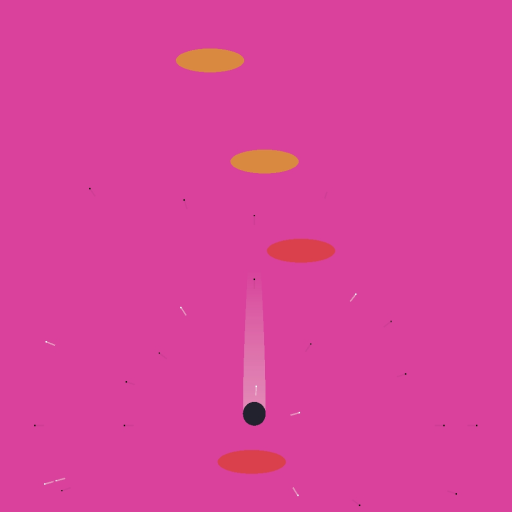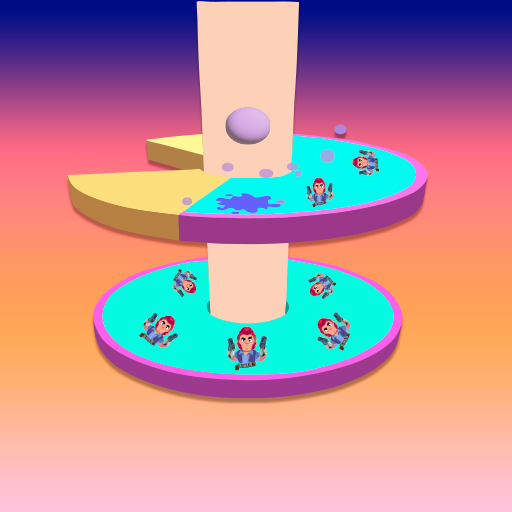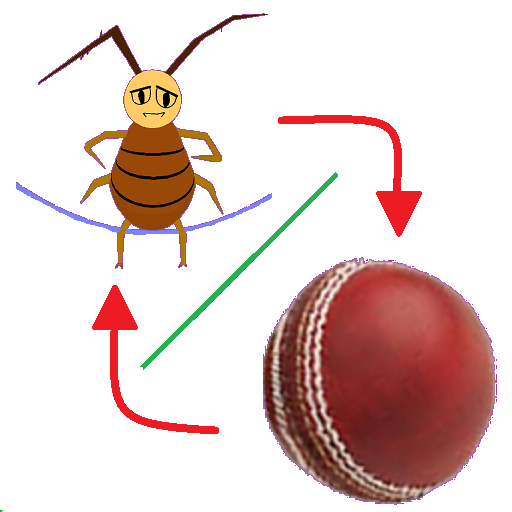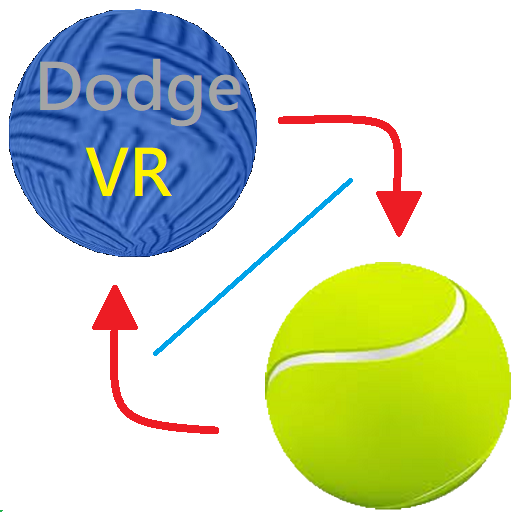About Combo:goalkeeper & tennis
Brief descriptions and operations are as follow.
(1)There are 6 3D games which will be paired to form a product line. From this product line, the customers can have a discount when purchase more than one game.
(2)The “Swap” item in the main menu can switch the games between the goalkeeper and tennis.
(3)In this combo, the score of each game can be used by the other game.
The operations of goalkeeper:
(1)There are 405 levels which can be divided into 3 phases.
(2)A kicker kicks the ball from a fixed position in phase 1, level 1 to 135. Randomly, two forwards will pass and shot the ball in phase 2, level 126 to 270. Besides passing and shooting the ball, two forwards will move forward in phase 3, level 271 to 405.
(3)Each phase not only have different shooting and passing speeds but also have different ball flying styles, e.g., straight or banana ball. Beyond the previous description, there are a lot of varieties waiting for you to explore.
(4)For starting the game, clicking the panel can pop up a menu and choose play item.
(5)Player is the goal keeper. Shaking the device to any direction can make goal keeper jumping to block the ball. However, player should remember to pull the the device back for playing next ball.
(6)The magnitude of shaking can decide the goal keeper jumping far or near. However, two direction buttons on the screen can assist goal keeper to move left or right for easier blocking.
(7)If the score is high enough, the player can challenge a specific level. Lower the assessment can make player pass through all the levels easier but time consuming.
(8)There are background sounds to increase the presence. This game fits for all ages and genders. Also, this game combines entertainment and exercise.
(9)Perhaps, it is hard to block the ball at the first time. After playing more, this is not a tough game any more, because player will get use to the rhythm.
The operations of tennis:
(1)This game uses buttons, motion sensor, and front camera to control the swing, movement, and rotation of racket. This isn’t an easy game but full of variety. It needs to practice all the time for knowing the operations well. This game is absolutely full of entertainment.
(2)There are 88 levels. By touching the panel, a popup menu will show up. The “Start” item can start to play this game. Don’t block the front camera because this game need camera to detect the motion of palm. The illumination of environment can affect the detection.
(3)In the left side of panel, the first button can switch among moving, rotating, and ready mode for controlling the racket. The moving mode can automatically move the racket to right position by shaking the device to indicated direction.
The rotating mode can automatically rotate racket by shaking the device up or down. Before rotating the racket, player can fine-tuning the racket position by clicking the direction buttons.
Under rotating mode, clicking this button can switch to ready mode which can stop the rotation and ready for swinging. Moving palm to right, left, up, or down in front of camera can rotate the racket face up, down, left, or right, respectively. The flying direction of ball can be controlled by the direction of racket face.
(4)The middle button can swing the racket and increase the speed of swing. The bottom one can switch between forehand and backhand.
(5)There are 3 different court fields, e.g., red soil, grass, and cement. The different court fields contain different ball’s bouncing coefficient.
There are 3 major levels, e.g., basic practice(4 levels), tennis wall(48 levels), and pitch machine(36 levels).
(6)A ball’s landing spot will be displayed on the ground when the ball hits the wall or is pitched by pitch machine. Likewise, the other spot on the ground represents the racket’s position. These spots may help player to choose the right position for hitting ball.
Additional App Information
-
Category:
-
Latest Version:1.2.3
-
Released on:Nov 28, 2022
-
Developed by:I square software
-
Requires Android:Android 4.4+
-
Available on:
-
Report: