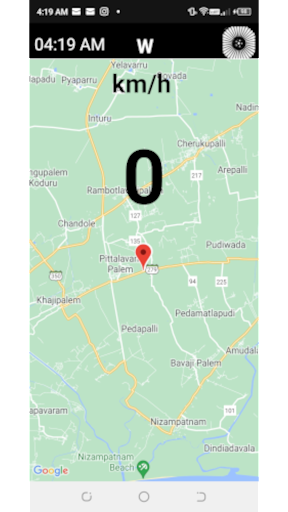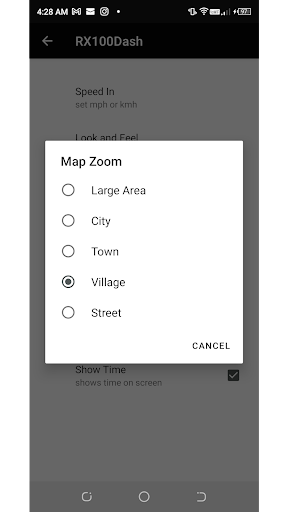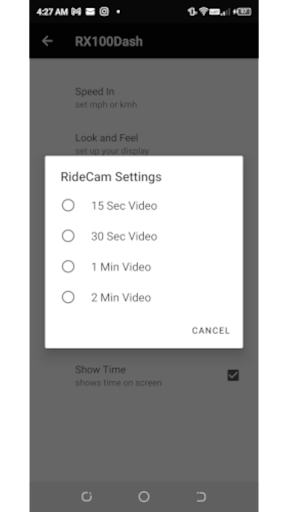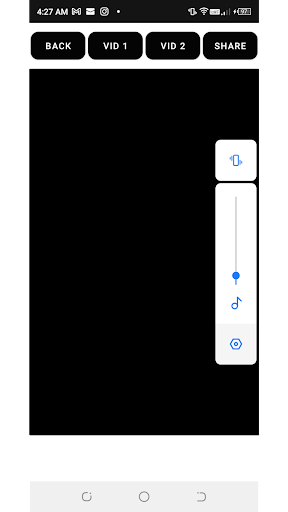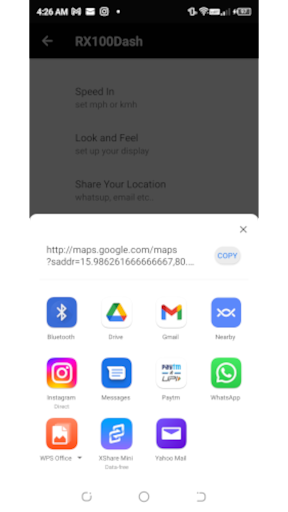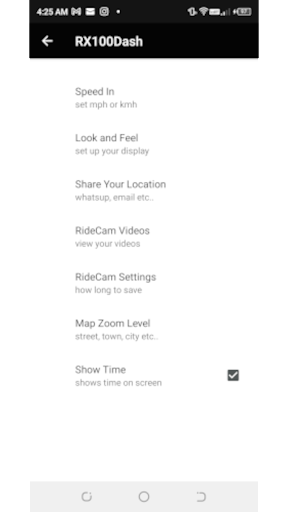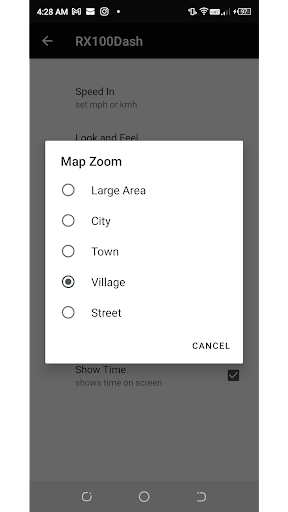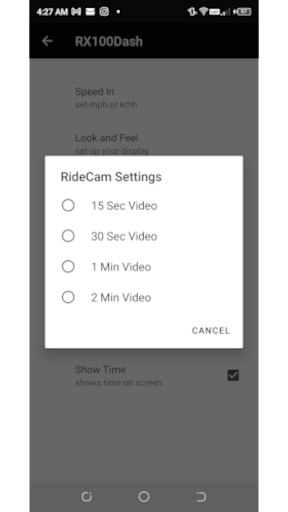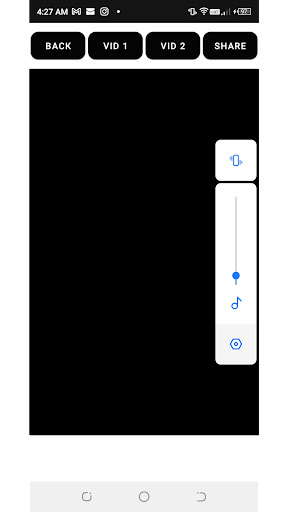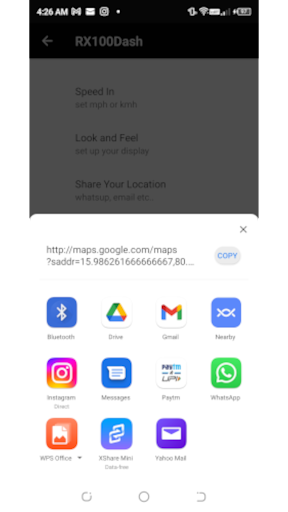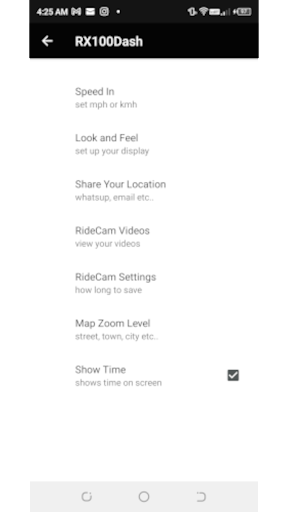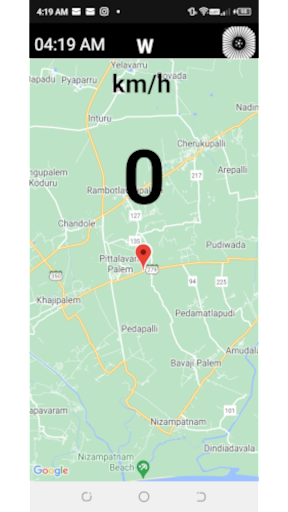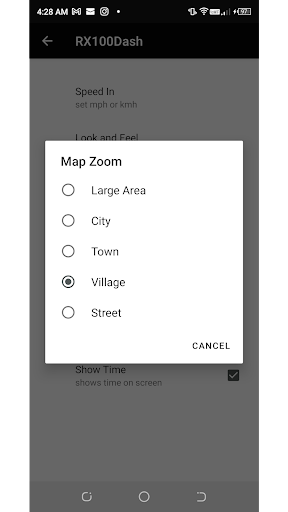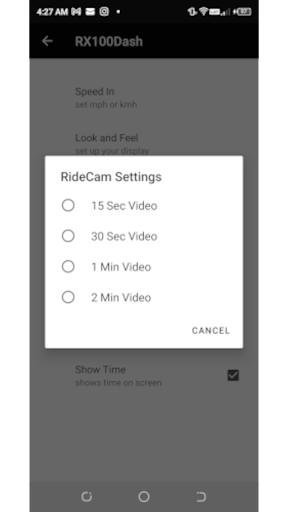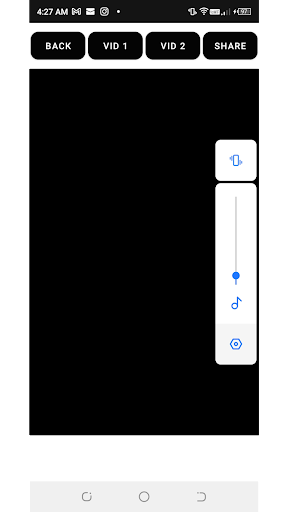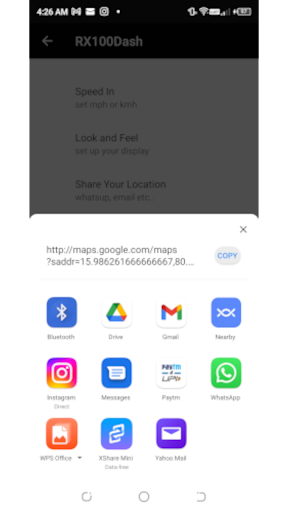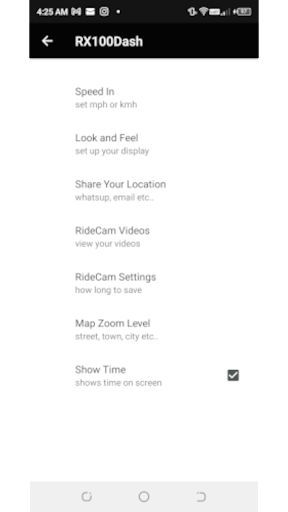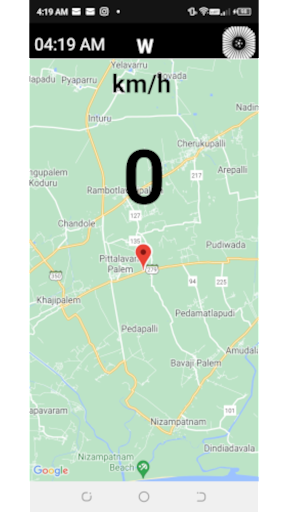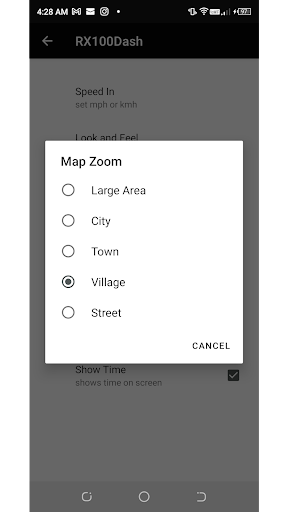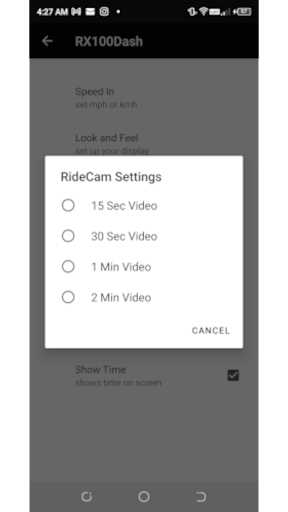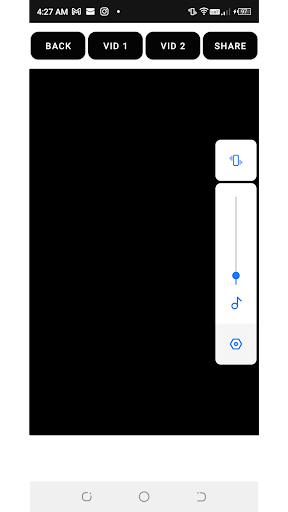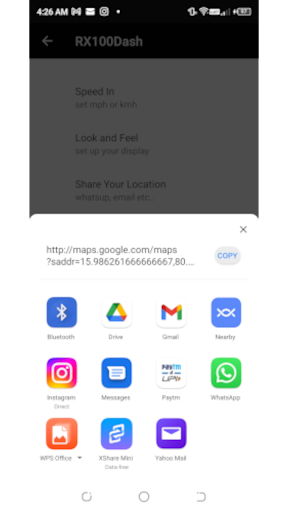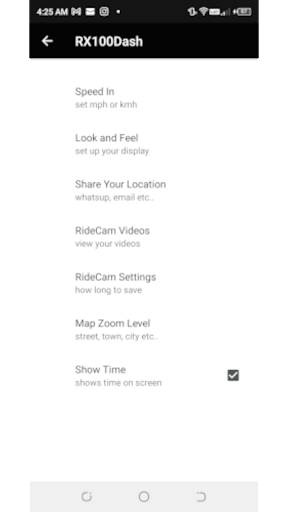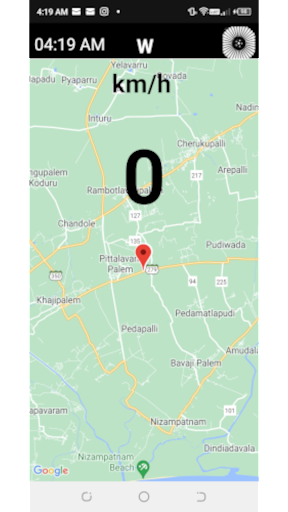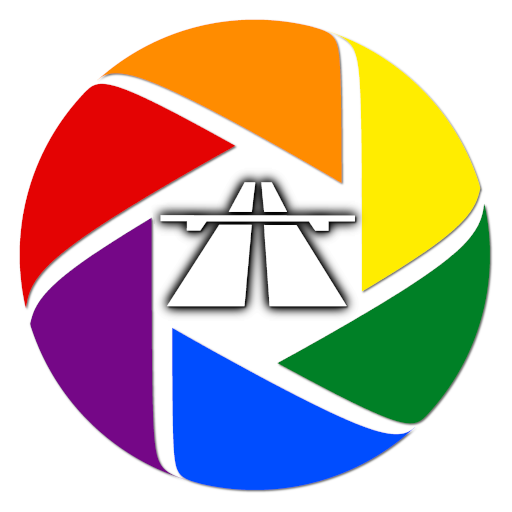About RX100dash
Use your phone as dashcam, speedometer, map current location, Continues loop recording if your speed exceeds 5kmp. Duration is configurable, saves max of 2 files.
Speedometer
Shows your speed in kilo meters or miles based on your settings.
All human and phone interactions will be disabled once you exceed 5 km. Only the phone will be working for you.
Dash cam
1) Uses the latest camera x and records video and sound in a continues loop(rear camera).
Saved videos can be viewed and shared in settings. Dash cam loop logic engaged only when you exceed more than 5kmp.
2) Setting’s for Dash cam are in
15 seconds video
30 sec video
1 minute video
2 minute video
Dash Cam Logic
When you select 30 seconds video in your settings.You will end up with two 30 second videos a total of 1 minute. So simply put you will end up with a
total video time of your last 1 minute ride. Dash cam keeps overwriting the same 2 files, so you do not end up using up too much filespace.
Location share
You can share your current location using your build in share app’s by just clicking “share location” in the settings menu.
Compass bearing
Shows your travel bearing in north,south,east,west.
Look and Feel
Set the main screen color’s. If you pick Map then it will show you in the map while you move with a default zoom in level. Zoom levels can be changed
using settings.
Additional App Information
-
Category:
-
Latest Version:5.0
-
Released on:Oct 24, 2022
-
Developed by:Netsolvers.Net
-
Requires Android:Android 5.0+
-
Available on:
-
Report: