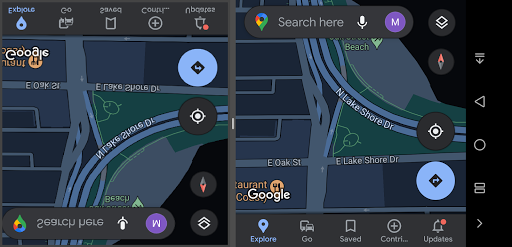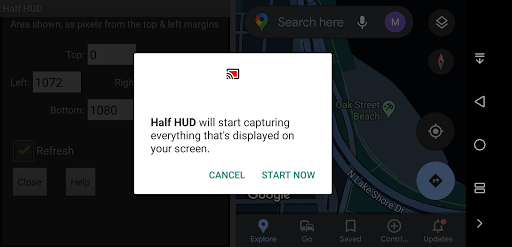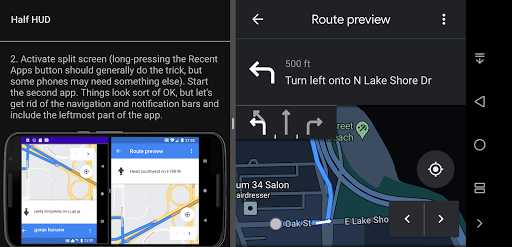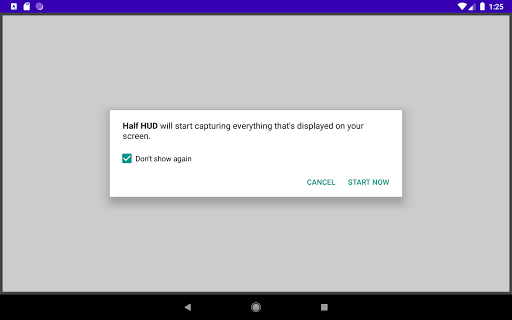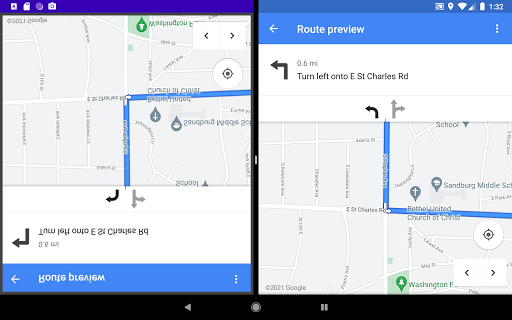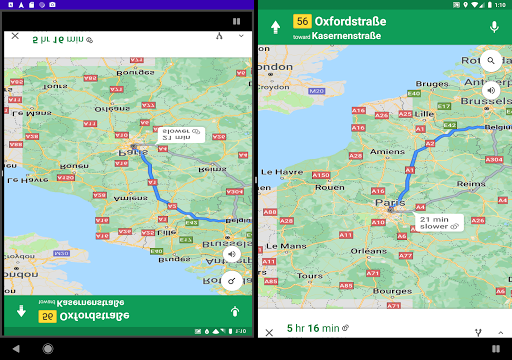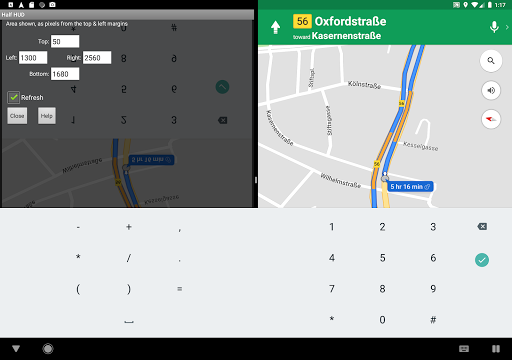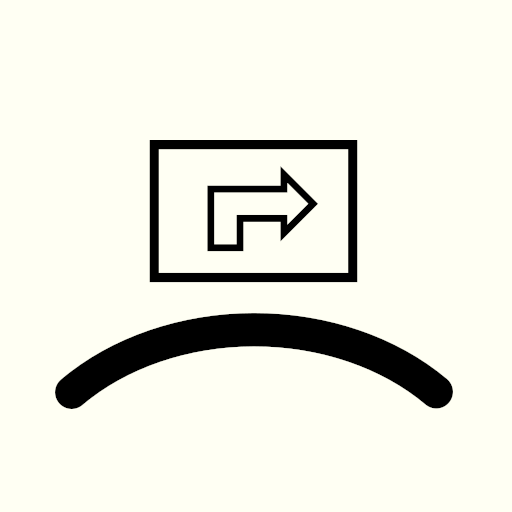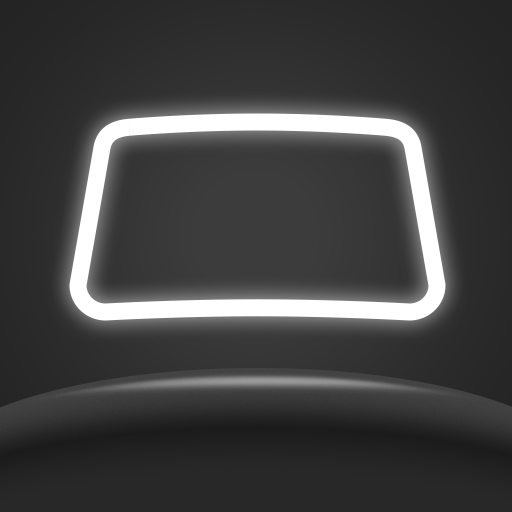About Half HUD
Display almost any app on your HUD mirror, near your car’s windshield
Why?
Even some pretty cheap new cars come now with a so-called heads-up display (HUD), showing various kinds of information on or near the windshield, so the drivers can keep their eyes on the road.
For the other cars, there are devices that either show similar information in a similar fashion or simply reflect a phone’s screen via a semi transparent mirror. You can even just use a phone’s reflection in the windshield.
An issue with all these (built-in, dedicated device, mirroring a phone) is that they only show specific things and are not that customizable. In particular, only phone apps that are designed to flip their screens can really be used. So most important navigation-related apps can’t be used with HUD mirrors. True, there are some apps that are meant for HUD, but they have their own drawbacks, the chief ones being that you may want to keep using the app you already like, and that they may lack traffic information.
What?
Half HUD allows you to use any app, as long as your phone and your app support a split-screen display. These depend mainly on the phone manufacturer and the app developer. Split screen has been introduced in Android 7 back in 2016, so it should be on most phones today. Regarding apps, I think the only app that doesn’t work in split screen mode on my phone is some weather app. For one, all the navigation apps that I have work fine.
How?
You split the screen in 2 parts, normally in landscape mode. Then Half HUD runs on the left, while your app runs on the right. The main thing is that Half HUD captures the whole screen, keeps just the part that shows your application, and shows it flipped in its own half, so you see it correctly when reflected in the mirror or in the windshield.
Of course, the actual app is still visible, and annoying, so you deal with this by covering it with a piece of black paper or plastic. As a bonus, this will also make it less tempting for you to try to interact with the app while driving (which is illegal in most places anyway).
Caveats
» Practically losing half the screen is not a great user experience, but it seems to be the price you need to pay to have HUD access to almost any app without rooting your phone.
» Some things can be improved (battery life or user experience), but the functionality is there, and changes will mainly come as result of adoption and user feedback. In particular, the initial setup might be confusing.
» Android keeps asking for permission for Half HUD to record the screen, when it starts and when you rotate the screen. On my phone it asks “Half HUD will start capturing everything that’s displayed on your screen”, but different wording is probably be used elsewhere. This functionality is obviously needed, as it is at the root of how the app works. What is less than clear is if anything can be done to answer only once, but the initial research suggests that it’s not, so it keeps asking and you keep confirming.
» The normal screen orientation is landscape, which might be an issue for some apps.
Additional App Information
-
Category:
-
Latest Version:0.8.1
-
Released on:Jun 11, 2021
-
Developed by:Cyber Luthier
-
Requires Android:Android 7.0+
-
Available on:
-
Report: