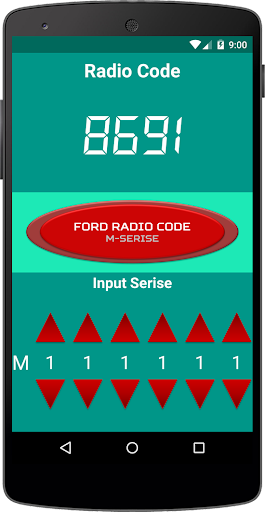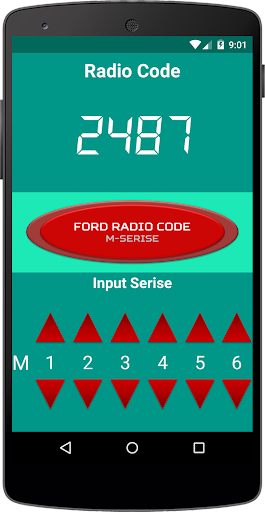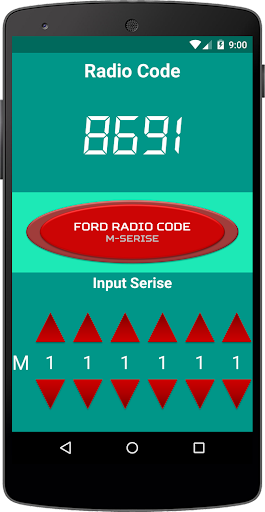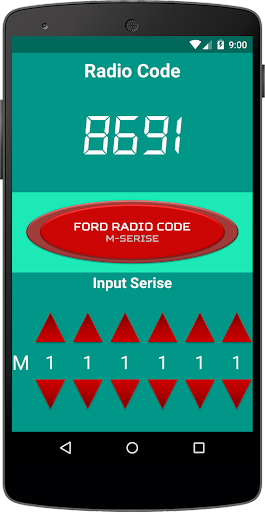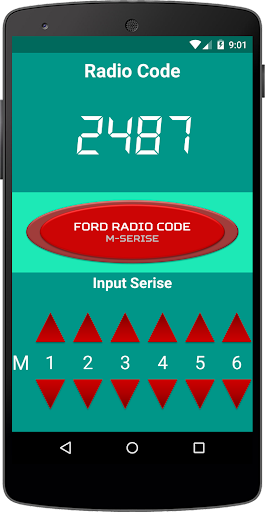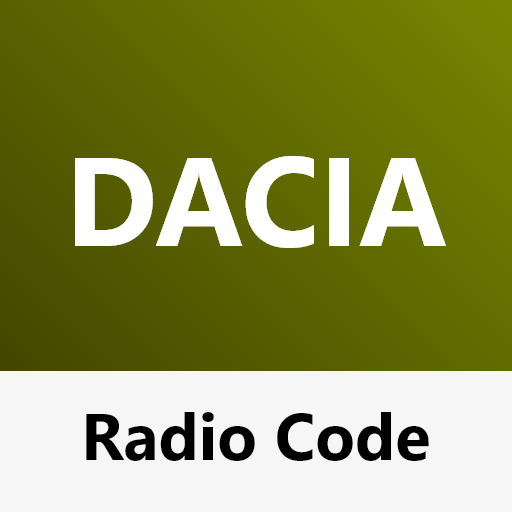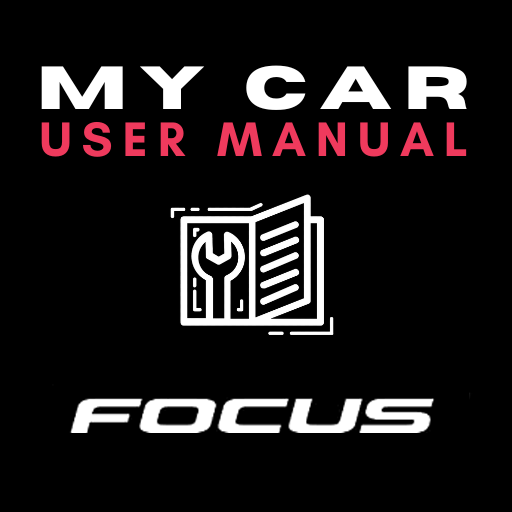About MFord Radio Code Pro
✤MFord Radio Code Pro:
If you are disconnect a car battery. You’ll need to re-enter the radio security code (Ford vehicle).
If you’ve lost your Ford radio code, you can recover it quickly and easily with this app.
Why do you paid this app? Because It is full radio code and price is very cheap.
✤You need to do is:
– Remove the stereo radio unit from the dashboard. (Search remove method in internet and workshop manual)
– See the unit serial number. (Mxxxxxx)
– Input serial number to app.
– Press calculator button and waiting radio code.
✤Follow steps by step to enter security code:
– Switch on the Radio.
– Display CODE with ” _ _ _ _”.
– Press ” 1 ” button for 1st Digit.
– Press ” 2 ” button for 2nd Digit.
– Press ” 3 ” button for 3rd Digit.
– Press ” 4 ” button for 4th Digit.
– Press ” 5 ” button to Enter.
✤Support Language: Germany, Spanish, French, Italian, Polish, Russia
Additional App Information
-
Category:
-
Latest Version:1.6
-
Released on:Mar 3, 2016
-
Developed by:OBD High Tech
-
Requires Android:Android 4.0+
-
Available on:
-
Report: