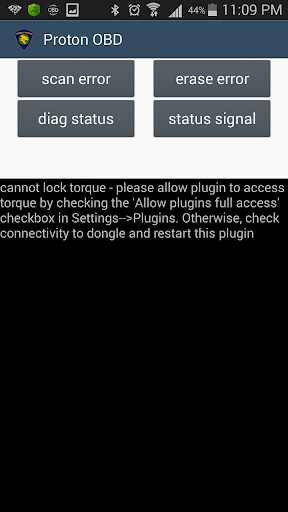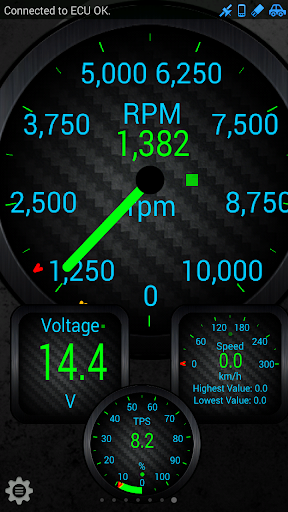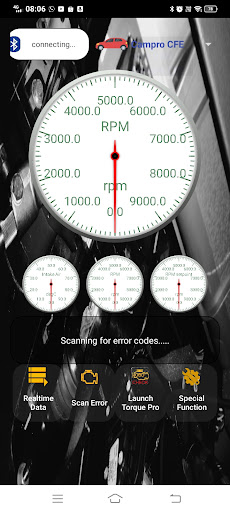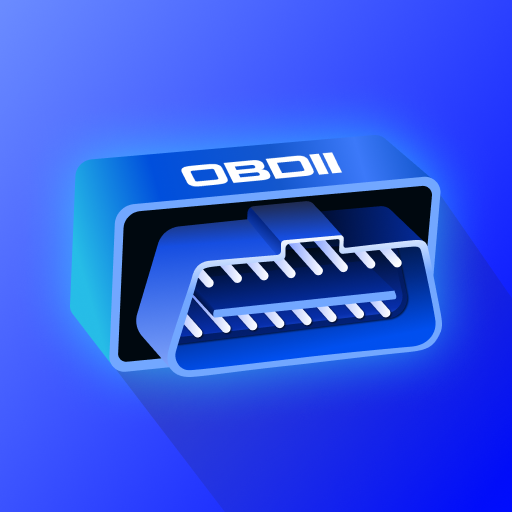About Torque Plugin for PROTON cars
This is a OBD reader and Torque plugin for Malaysian made Proton cars, particularly for Campro engines older than 2010. Read real time data, read error codes.!!
This is the free version with limited sensors/parameters and features. More parameters (a lot more..!) and features are available in the paid version. Try this free version and if you like it, please buy the full version from Googleplay..!
In the meantime try this free version and please revert to me for issues. My email address as below.
Prerequisite:
1. Now this app has its own standalone application while being a Torque plugin. You need to get Torque Pro installed in your device in order to use it as a plugin. Please note that you need to launch Torque Pro from this ProtonOBD app, so that the plugin service can start properly.
2. You need ELM327 compliant adapter. Make sure you do not use ELM327 version 2.1 which does not support k-line communications. Get adapters confirmed to work from ahmad hamidon (youu can get it from http://bit.ly/obd2malaysia ).
3. Please also make sure you follow the instruction below. And make sure connection to ECU is OK before scan error, erase error or check the status to avoid app crashes.
Important notes..!
Later versions of android, for saving battery life, there is phone setting to stop apps from starting automatically. Please ensure you have set this plugin to autostart. The same thing will need to be done if you have autostart manager in your device.
Typically, the settings are in battery settings of the device.
Installation procedures:
This app is for Proton cars. New vehicles with CFE engine does not require this plugin (nonetheless, you can still use this plugin to access proton specific PIDs).
To use this app as plugin to Torque Pro, follow instruction below:
Vehicles with older CAMPRO and CPS engines are supported and requires special setup as below:
1. First, you need to launch Torque Pro form this protonOBD app. This is to ensure the plugin service can start properly. If you start Torque from outside ProtonOBD app, it may or may not work.
2. This plugin requires full access to OBD device. In Torque Pro app, check the ‘Allow plugin full access’ in Settings –> Plugins
3. Create a new vehicle profile in Torque. Under Menu, select ‘Vehicle Profile’. then click ‘create new profile’…,
4. Name the profile ‘PROTON’. For proton CFE engines, name the profile as “proton CFE”. Scroll to the bottom and click ‘Show advance settings’
5. Scroll to the bottom. In ‘Preferred OBD Protocol’ select ‘ISO 14230(fast init,10.4baud)’ . For proton CFE, select either “automatic protocol scan” or use the” ISO15765-4 CAN(11bit 500k baud”.
6. Click ‘Save’
7. Create another vehicle profile and name it ‘Blank’ scroll to the bottom and ‘Save’. Do not put any advanced settings
8. Use the Proton vehicle profile you created earlier every time you want scan proton engines by tapping on Menu –> ‘Vehicle Profile’–>select the ones that you created. For other vehicles, use the ‘Blank’ profile.
9. Create custom PIDs from Settings –> Manage extra PID/Sensors –> tap settings and select ‘Add predefined set’. Select ‘Proton PIDs’.
10. Create displays in ‘Realtime Information’ by tapping Realtime Information –> go to empty page –>tap menu –> Add display –>pick your meter type –> Select PIDs that start with {PROTON}.
11. Make sure you go to this Realtime Information page every time you want to use PROTON cars. Otherwise, Torque wouldn’t connect to your ECU. You may need to wait for a while for Torque to connect to your ECU
12. Now you are ready to use the Torque for scanning your car.
13. To scan error codes (or other features in the paid version), tap on this plugin logo (PROTON OBD). Please make sure connection to ECU is OK before scanning to avoid apps crashes
Additional App Information
-
Category:
-
Latest Version:2.2.14
-
Released on:Nov 21, 2016
-
Developed by:SAUKintelli
-
Requires Android:Android 4.4W+
-
Available on:
-
Report: