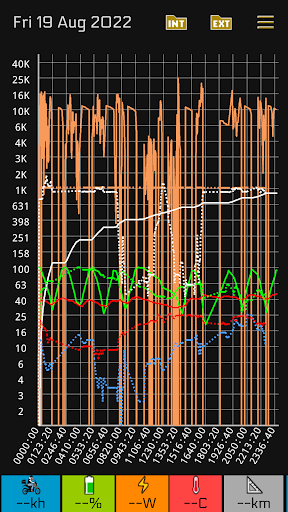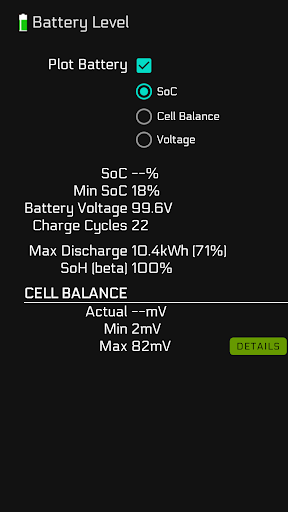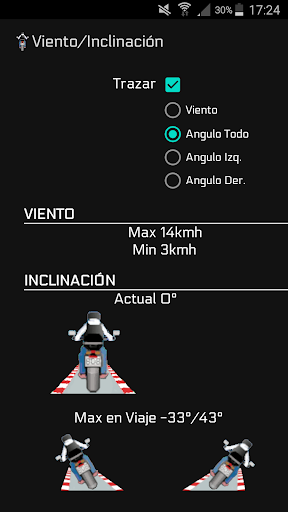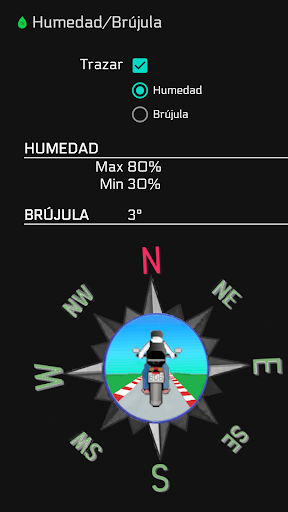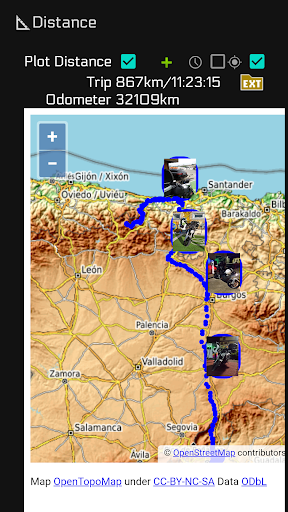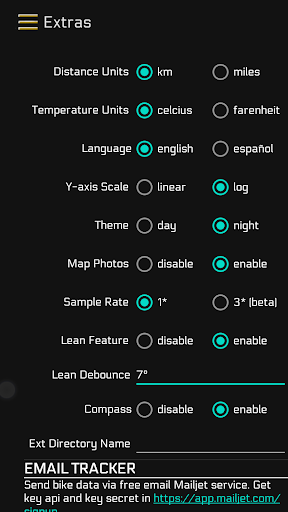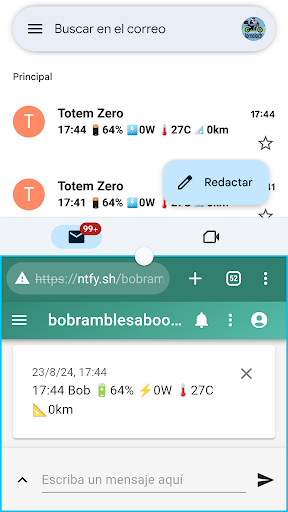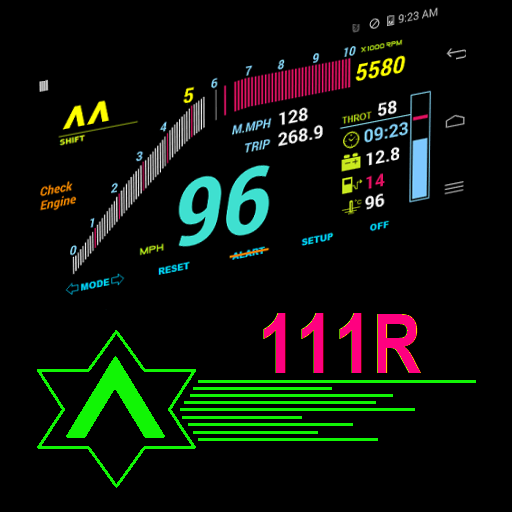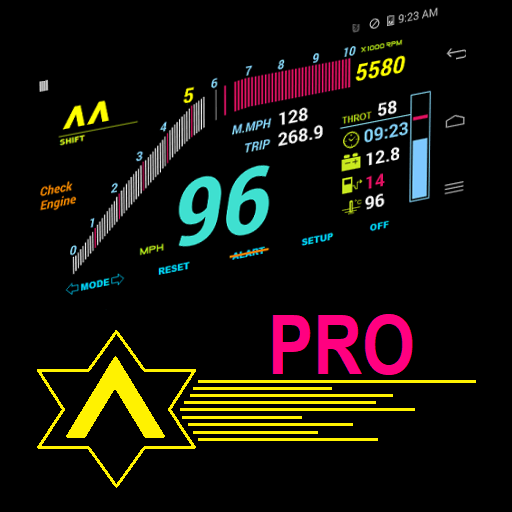About Totem Zero EV Moto Metrics
Features:
– Bike data plotted in real time on logarithmic chart for speed, distance, battery duration, cell balance, power consumption, charging, regeneration, economy (Wh/km, Wh/100km), lean angle, compass, weather metics and battery pack temp.
– Daily bike trips are automatically created and archived.
– Bike trips can be viewed, deleted, exported and imported.
– Bike trips saved in sqlite format.
– Option to view daily bike route in Maps and export to gpx files
– Option to send periodically bike data to email.
– Stravaig Challenges for 400km/800km/1000km daily distances.
Configure:
– To ensure proper operation, prior to opening the application ensure you have paired your phone with your Zero Motorcycle using the official Zero Motorcycles app in Google Play Store.
Compatability:
– TotemZero application has been tested with a Zero S 2019. Not
compatible with the FST Platform (Cipher III).
Main Operation:
On opening the app, you will be requested to enable bluetooth (if bluetooth disabled). After bluetooth connection is established the bike data will begin to be plotted on the daily graph. You can zoom in/out and scroll the graph using the standard touch screen procedure for this type of operation on android phones.
The bike data icons at the bottom of the screen are coloured to represent the associated data on the graph. By pressing the icon you will get access to related bike stats and have the ability to disable the plot. Additionally for some bike data icons there is ability to change the type of bike data plotted.
Below each bike icon is it’s current value.
Accessing Trips:
When bluetooth is disabled press the internal folder icon on main screen to view recorded trips.
The recorded trips are shown on a table. Each row contains the trip name and a summary of bike data. To order the column bike data touch the column name.
Pressing the filenames on the first column will cause the associated trip to automatically open and plot on main screen.
On the main screen touch the external folder icon to view exported/imported trips. The trips can be shared and externally viewed using a sqlite editor.
Challenges:
When you achieve a 400km/800km/1000km distance on the trips external folder screen you will notice a medal against the distance. On selecting the distance you will enter the challenges screen. On leaving the screen you will be offered the chance to send your achievement to the developer for incorporation into the TotemZero Stravaig tables that are viewable in the developer’s web site.
Extras:
The extras screens is entered pressing the spanner icon on the main screen. In the extras screen you have the following configurable features
– temperature in celcius or farenheit
– distance in miles or kms
– language in spanish or english
– display themes
– option to use sub directory for exported trips
– plot sample rate
– option to send bike data to email
– option to map route (map will be shown by pressing distance icon on main screen).
– option to display/plot weather data
– option to display/plot compass and lean metrics
Support:
At bottom of Extras menu there is an email link for contacting the developer. There is also a link to the developer’s web page.
Tips:
– If you find plot screen becomes congested, you can disable plots in the bike data menus. For Economy plots, you can in the Power menu change the Economy plot to Wh/100km which will prevent overlap with Speed plot.
Disclaimer:
– TotemZero is a 3rd party application that has no affiliation to Zero Motorcycles. Use the app at your own risk.
– Developer has no affiliation to the Web Services that can be optionally accessed when you enable Email Tracker, Distance Maps or Weather Data from the Extras menu
– TotemZero is a free independant application that is offered to enhance the experience of using a Zero Motorcycles bike. The developer will not be held responsible for improper operation or reliability issues concerning the application.
Additional App Information
-
Category:
-
Latest Version:6.4 Beta Sep'24
-
Released on:Dec 10, 2021
-
Developed by:lorneloch stravaigers
-
Requires Android:Android 4.1+
-
Available on:
-
Report: