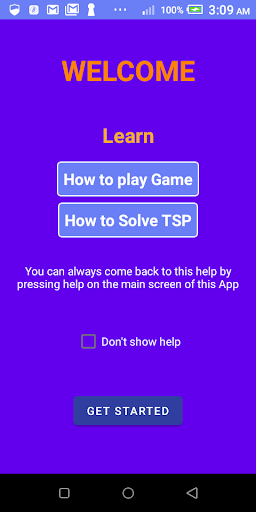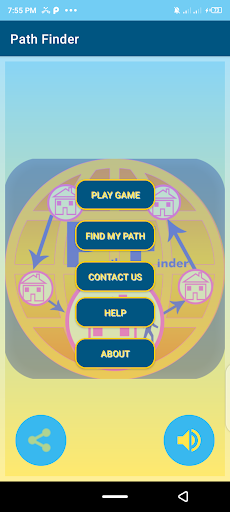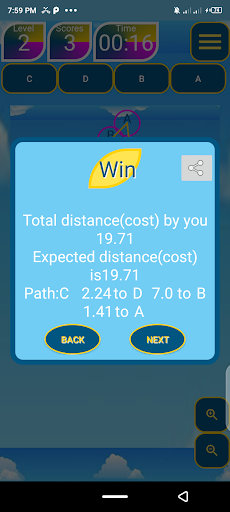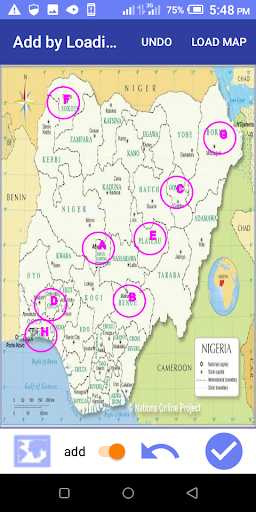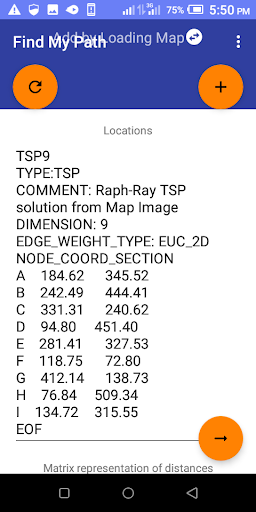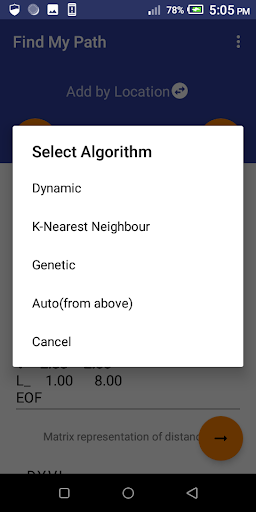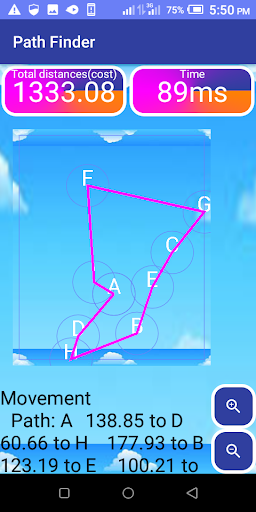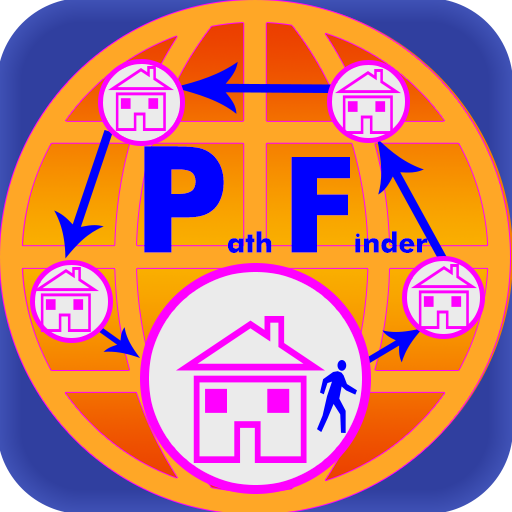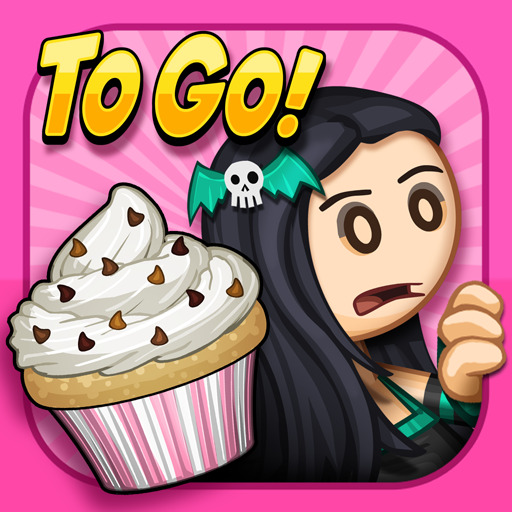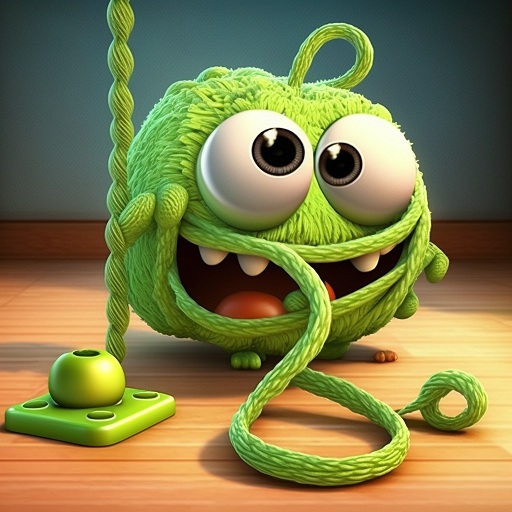About Path Finder
PathFinder is a Game and a Problem-Solving tool for TSP (Travelling salesman problem).
Shortest Path Game will provide you with some points (let say stations) for you to find the shortest path to move around the points(to all points). Imagine a problem of vaccines to be distributed at various airports and back to the main station, with aim of trying to minimize the cost of transportation. Tip: when playing the game aim to form a cyclic path.
Find My Path (Solving tool for TSP) you will provide either the locations or distances between the locations (or cost) and the App will give you the shortest path to follow. If have an image of the map of locations you can easily load the map (snap or gallery) and point at the desired location to which want to find the shortest path.
Choosing input method:
• Choose a location by typing if you have the coordinate and the distance (cost) equals the displacement (or distance by going by road is equal going by air) — location important, graph important.
• Choose a location by loading the image when you have the map image with the locations. Note locations generated are only equivalent to the actual location.
• Choose distance when the distances or costs are known and coordinate are unknown. Cost is important, the graph is not important.
A. Playing the game.
Firstly open the app, if don’t like the sound disable it at the top right side icon. Press Play Game (shortest path), Select new for a game in the popup as a new user and the initial level will be started. If you are not a new user pressing new will take to place where you can start from a level that you have unlocked. Press resume to continue from the previously played game. When a game is over you can only start new but have the chance of choosing a higher level than initial but the scores will not be gained.
B. Solving a TSP problem
Open the App and click Find My Path for the solution model will be visible to work on. Select your input method by click on the current input method which now helps you to toggle between “add by location”, “add by loading map” and “add by distance”. After changing the desire input method click on the plus icon (top right) to add. You can always clear all by clicking on the clear icon (top left). After adding the problem click on the bottom right icon to get the shortest path. ). Clear data to start afresh problem when adding a new problem.
Additional App Information
-
Category:
-
Latest Version:1.2.0
-
Released on:Oct 13, 2021
-
Developed by:Gbenge Aondoakula Raphael
-
Requires Android:Android 4.4+
-
Available on:
-
Report: