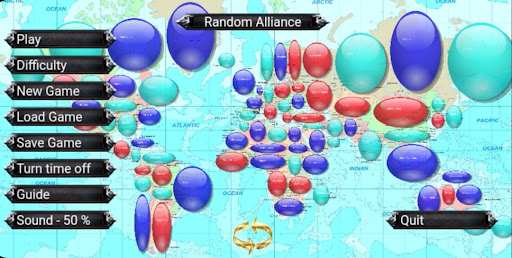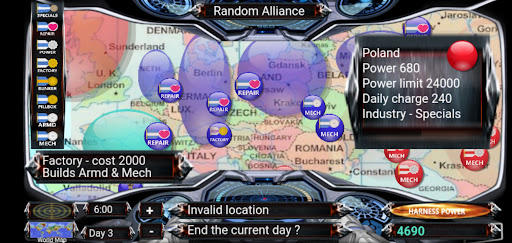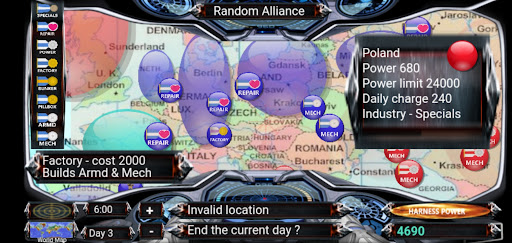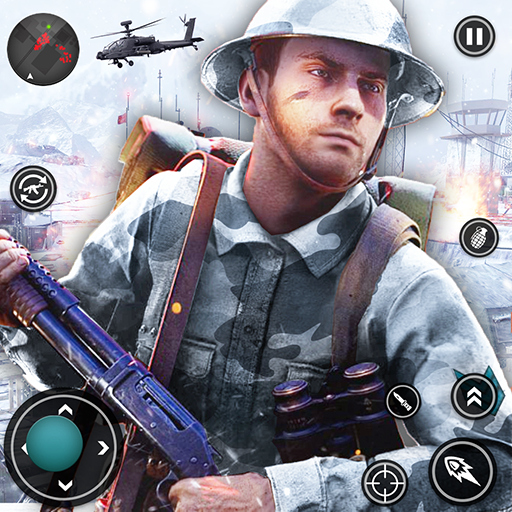About Power Grab
POWER GRAB !!!!!!
New industry powers and units added including:
Technology to create launchpads, satellites and force fields
Aviation to create Airfields and bombers
Power to create silos and missiles
On loading you will be presented with a screen of options
Play, this will take you to the main game screen
Difficulty – allows you to make the game more easy or more difficult to win
New game – select Western, Eastern or Random Alliance to generate friendly, neutral and enemy countries
Load Game – load a previously saved game
Save Game – save a game you are currently playing
Turn time – set to None for turn based mode, or set a time between 1 (fastest) and 10 (slowest) for RTS type game
Guide – brings up this guide again
Sound option – to increase, decrease or stop the game sound effects
Quit the game and accept defeat
In the middle of the screen is a spinning world
Each side of the world are gold rotate arrows to pause the spinning and rotate the world slower
Underneath is a double gold rotate arrows to view the full game screen map and the sphere alliances
To return to the spinning world touch again
Touch the World to start the main game screen or press Play
The main game screen has the following indicators and controls
A Build Icon – to enable you to build additional units in friendly spheres
A world map Icon – to enable you to return to the options screen
A time and day indicator
In normal turn based non timer mode touch the time indicator to advance the time by 1 hour
In RTS type game the time will update automatically, to pause and unpause the time update, touch the time indicator
At 21:00, the day will end and additional units will automatically be created, and additional power added to each sphere
Two information bars are in the lower centre of the screen
To the right is a “Harness Power” control, to enable you to harness all friendly sphere power levels
Be careful however, as friendly spheres without power can be more easily converted later on in the game
You must first place your Capitol city in a friendly sphere before the game can start
Touch the world map to scroll around the world
Use this to view friendly spheres (blue), neutral spheres (green) and enemy spheres (red)
Each sphere has:
A regional name
A current level of power
A maximum level of power
A daily charge level of power (this charge is added to the current level of power at the end of each day)
An industry that creates new units each day
You can control neutral spheres by Converting them to friendly, Guarding them with a unit, or investing in them
Each controlling action will add three hours to the time clock
Converting a sphere will enable you to harness its power and build units in the sphere
Investing in them makes it less likely that your enemy will convert them for their own use
You can start to convert enemy spheres into neutral spheres after the 5th day
To convert this sphere into a friend you will then need to invest power into it
All of the above uses certain amounts of your power so be careful you don’t go negative and lose the game
Using the Build option in a friendly sphere will enable you to build your units and structures
Building any unit costs you power that is indicated on the screen
Building any unit will advance the time by 1 hour
At any time you can select the unit, and invest in the power by disbanding the unit and reclaiming its value
Selecting a factory will enable you to chose either Fire Power or Hull Strength upgrade mode
You can then select the unit type to upgrade and use your power to upgrade the units next build
Each day the enemy will be building units, upgrading units, and trying to convert neutrals to be enemies, and eventually will convert your friendly spheres
If the enemy converts all spheres to enemy, the game will be lost and you will have been defeated
If you lose all your power by the end of a day, the game will also be lost
Additional App Information
-
Category:
-
Latest Version:1.0.0
-
Released on:Sep 28, 2022
-
Developed by:Starlite Games
-
Requires Android:Android 5.1+
-
Available on:
-
Report: